2024-25 AFTER SCHOOL ACTIVITIES AND CLUBS
WESTLAND MIDDLE SCHOOL
2024-25 AFTER SCHOOL ACTIVITIES AND CLUBS
WESTLAND MIDDLE SCHOOL
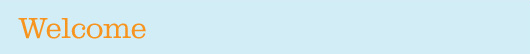
Welcome to EAI at Westland Middle School! View clubs above by day of the week offered or alphabetically on the left. Click on club links for detailed descriptions, weeks offered, pricing and end times. Registration steps are as follows:
1. If you already have an account, then Sign in. The Sign in button is located at the upper right corner of the screen.
2.To create an account on the system, click on the Create Account menu item, enter requested fields and click “Create Account” button. Once your parent account has been created (or you have signed in) the Create Account menu item changes to My Account.
3.To add your children to the system, click on the My Student menu item, enter first name, last name, Grade and click “Add Student” button. Accurate grade for each child is necessary to generate club rosters for instructors. Repeat this step for each child.
4. On the Home Page, each detailed club description and pricing can be viewed alphabetically from the left hand column or by day of the week offered. To enroll your child in a club, click on the link to the desired club, select the desired child and transportation method from the drop down fields and click the “Enroll” button. An annual $25 registration fee will appear in My Cart for each student registering for clubs. This fee is required once per child per school year.
5. Click on the EAI Consent link to read the “Parental Consent, Waiver and Agreement” and click on the EAI Consent checkbox. This agreement must be checked for each child being enrolled in a club. If you are not requesting a scholarship, go to Step #6. If you would like to request a Scholarship, go to Step #8. In order to get on the Wait List for a club, go to Step #9.
6. To enroll in additional clubs, Click on “Continue Shopping” button and repeat the Step 4 or each club and Step 3 as appropriate for each child.
7. To make payment via credit card and complete order, click on “Checkout Now” button, enter credit card info, click on Continue Checkout button and click on “Place your Order”button.
8. Scholarship Club Requests: Within the My Cart tab, a club scholarship can be requested by checking the Request Scholarship button. Your total owed will be zero. Click on Checkout Now button. Review your order on the next screen and click on Continue Checkout button. On the next screen, click on Place Order button. NOTE: All Scholarship requests will be reviewed by the Westland Counselor's office for approval. Scholarships are provided for families receiving lunch assistance during the school year and are pending school approval and space availability. There is only one scholarship space in each club. Registering for a club with a scholarship request does not guarantee a spot in the club. The only way to guarantee a spot in a club is to confirm with payment.
9. Wait List Clubs - There is no charge to be wait listed for a club. The Checkout Now button will be grayed out until the EAI Consent box is checked. After consent is checked, hit the Checkout Now button. After completing check out you will receive a receipt for the wait listed club. After completion of early bird registration, you will be contacted with one of the following options: an additional slot is available for your child to register at the early bird price or no additional spaces are available, but you are welcome to register for another club on that specific day or another club day at the early bird price.
